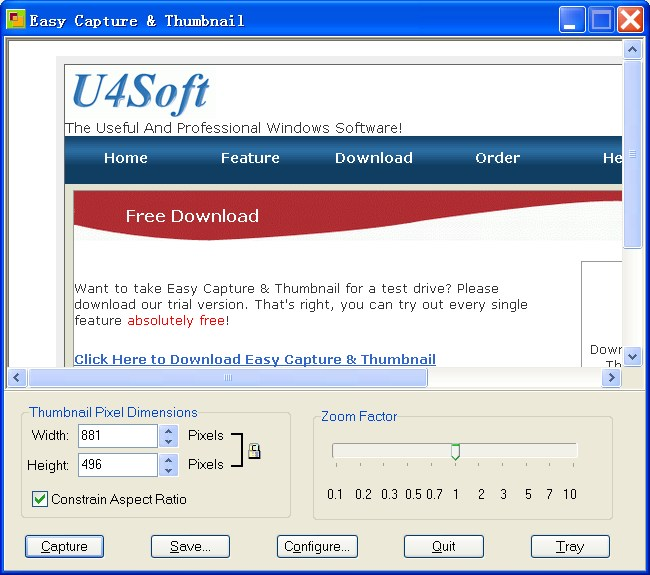Easy Capture & Thumbnail 2.02
Easy Capture & Thumbnail 2.02
Easy Capture & Thumbnail is the most innovative and easy-to-use professional screen capture application available. Designed specifically for web designers and artists.
Last update
28 Nov. 2007
Licence
Free to try |
$19.95
OS Support
Windows
Downloads
Total: 1,080 | Last week: 3
Ranking
#127 in
Screen Capture Software
Publisher
U4soft.com
Screenshots of Easy Capture & Thumbnail
Easy Capture & Thumbnail Publisher's Description
Easy Capture & Thumbnail is the most innovative and easy-to-use professional screen capture application available. Designed specifically for web designers and artists, but user-friendly for any Windows user who needs an effortless, effective way to work with "snapshots" of Windows screens.
Compare many other "huge" and expensive screen capture application, Easy Capture & Thumbnail is much easier to use, even a child still need not read any manuals to get started. Without any useless functions that other screen capture application are included only to get more money out of your pocket, Easy Capture & Thumbnail provides 3 capturing mode: fullscreen, windows object, region. It is enough for all web designers and artists.
Key Feature:
1. Simply click button to capture fullscreen, windows object and any region of your screen.
2. Sits in the Windows system tray. You can use tray menu to capture images.
3. Can redefine your hotkeys to capture images.
4. Can play sound alerts when you capture any image.
5. Zoom factor slider make it easier to change the images to the thumbnails.
6. The inching switch help you to make the accurate thumbnails with any width and height.
7. You can save the images to JPEG images or Windows bitmap images.
Compare many other "huge" and expensive screen capture application, Easy Capture & Thumbnail is much easier to use, even a child still need not read any manuals to get started. Without any useless functions that other screen capture application are included only to get more money out of your pocket, Easy Capture & Thumbnail provides 3 capturing mode: fullscreen, windows object, region. It is enough for all web designers and artists.
Key Feature:
1. Simply click button to capture fullscreen, windows object and any region of your screen.
2. Sits in the Windows system tray. You can use tray menu to capture images.
3. Can redefine your hotkeys to capture images.
4. Can play sound alerts when you capture any image.
5. Zoom factor slider make it easier to change the images to the thumbnails.
6. The inching switch help you to make the accurate thumbnails with any width and height.
7. You can save the images to JPEG images or Windows bitmap images.
Look for Similar Items by Category
Photo & Design
> Screen Capture Software
This product is also listed in: Debugging & Compilers, Image Convertors
This product is also listed in: Debugging & Compilers, Image Convertors
Feedback
- If you need help or have a question, contact us
- Would you like to update this product info?
- Is there any feedback you would like to provide? Click here
Popular Downloads
-
 Kundli
4.5
Kundli
4.5
-
 Macromedia Flash 8
8.0
Macromedia Flash 8
8.0
-
 Cool Edit Pro
2.1.3097.0
Cool Edit Pro
2.1.3097.0
-
 Hill Climb Racing
1.0
Hill Climb Racing
1.0
-
 Cheat Engine
6.8.1
Cheat Engine
6.8.1
-
 Grand Theft Auto: Vice City
1.0
Grand Theft Auto: Vice City
1.0
-
 C-Free
5.0
C-Free
5.0
-
 Windows XP Service Pack 3
Build...
Windows XP Service Pack 3
Build...
-
 Iggle Pop
1.0
Iggle Pop
1.0
-
 Grand Auto Adventure
1.0
Grand Auto Adventure
1.0
-
 Ulead Video Studio Plus
11
Ulead Video Studio Plus
11
-
 Zuma Deluxe
1.0
Zuma Deluxe
1.0
-
 Netcut
2.1.4
Netcut
2.1.4
-
 AtomTime Pro
3.1d
AtomTime Pro
3.1d
-
 Tom VPN
2.2.8
Tom VPN
2.2.8
-
 Auto-Tune Evo VST
6.0.9.2
Auto-Tune Evo VST
6.0.9.2
-
 Horizon
2.9.0.0
Horizon
2.9.0.0
-
 Vidnoz AI
1.0.0
Vidnoz AI
1.0.0
-
 Vector on PC
1.0
Vector on PC
1.0
-
 PhotoImpression
6.5
PhotoImpression
6.5